Increase Social Media Shares to Get More Traffic from Social Media and also Boost your Search Engines Ranking Because of More Social Sharing Signals.
Are you Looking to Increase Social Media Shares on your Blog Posts ?
If your Answer is Yes ! Then you are at Right Place. So Let,s Start.
How many Social Media Share are you Getting on your Average Post?
Let me Guess! it,s 50 or 100 i think it is Around 50 or maybe less than 50. and Obviously it,s very low to make Your Blog Post go viral.
Wait i don,t want to Lie Just for Getting your Attention like Other Bloggers are Doing and Publishing Post Like 10 tips to Get 10000 Social Media Shares or Something Like That Because i think Getting these amount of Social Media Shares for a Low Traffic blog is Nearly Impossible.
But i Bet you will See a Major Boost in your Social Media Shares After Using Below Tips.
7 Tips to Increase Social Media Shares on your Content
(1) Write Epic Contentbut Try to Create a Best Epic Content which Force Peoples to Share your Post on Social Media and Remember It,s not Easy So Always Give at least 6 hours per blog post.
3 Tips For Creating Epic Shareable Content
- Choose Interesting Headline
- Write your Post in 1500+ Words
- Use your own Unique Writing Style
(2) Add Social Share Buttons
Without adding Social Sharing Buttons you can,t Get Much Share Even if your Blog Post is Epic and Evergreen and Some Bloggers also make Mistake of Using only Facebook and Google+ Sharing Buttons on their blog.
but what if user want to share your Content on Twitter , Pinterest or in LinkedIn So Use all Popular Social Sharing Sites Button in your Blog it will Make Easy for Visitors to Share the Content on any Social Media Sites.
Get best Social Sharing Buttons : Addthis.com
2 Best Places to Add Social Share Buttons
- Social Buttons in the End of the Blog Post
- And Add Social Share Button in Sidebar
(3) Request for Social Share
Request Your Friends to Share and Like your Post in Social Media and If your Some Friends are also Bloggers Then also Request them to Share it on their Blog Social media Pages it will Increase the Chances of more Share From Other Peoples who trust on them.
And also Share your Post on your own Personal Social Media Profiles and Tag Peoples in your Fb Post.
(4) Use Visual Content
Must Add At least 2 Images in your Every Blog Post Because Visual Content Like Images , Infographics or Videos Get 70% More Shares than without Visual Content.
So Use Attractive and Highly Relevant Images in your Blog Post you can use Free Stock Images Because Mostly Stock Do Really Well to Get More Shares.
Backlinko Case Study by Brain dean Shows Pro Images Gets 121% More Shares .
14 Best Sites for Free Stock Images : 14 Amazingly Free Stock Images Websites
Tips to Use Images
- Use Unique and Good Looking Images
- Compress the Size of Image to Less than 100 KB (it will help to Keep your Page Load faster)
- Use Images in Png or Jpg Format ( These Formats are Compatible with all browsers )
(5) Optimize for Mobile (Compatible Sharing Buttons)
Mobile Internet Users are Increasing Very Fast and if you check your Data in Google Analytics then you will Notice that your one big Traffic Source are Smartphones So use Good Sharing Buttons in your Site Blog Mobile Version.
SumoMe Sharing Buttons for Mobile Version are really Attractive and Compatible with all Size Mobiles and Increase Around 265% Shares from Mobile Users.
(6) Create Good headlines
I think around 90% Post Headlines on the web are dull and Just for Choosing dull headline their Great Content dose not Get Enough Social Medua Shares and Don,t Get Click From Search Engines Because if your headline is not attractive then no one going Open your Post who are using Search Engines & From also your Post will not do well in Social Media.
Here is a Headline Analyzer From CoScheduled : Headline Analyzer it will you to Create a Better Headlines by Showing your Headline Score and how Good it is.
And Remember Attractive Headlines will Increase Social Media Shares and also it can also Increase your Google Ranking Because Google Gives those Post a Better Ranking which have more CTR (Click Through Rate )
(7) Build Connection with your Readers ( Like Friends )
If you Care about your Readers Then Simply they will Start Caring about you and your Blog By Sharing your Content or by Linking your Post in their Blog or Just by Posting Valuable Comments.
So Always be Good with Readers Like if they Comment or email you and ask for any Advice Answer their mails, Reply their Comment in a Love able way which shows them you care about them.
And i have seen many Most Shared Blog,s which have Average Content But Only Because they are too Good to their Readers they get Thousands of Social Shares.
And i have seen many Most Shared Blog,s which have Average Content But Only Because they are too Good to their Readers they get Thousands of Social Shares.
Over to you
I have done my Job by Telling you these Awesome ways which help me a lot in Increasing my Social Media Shares on Every Blog Post.
Now it,s your Turn to Follow these Tips to see a Big Change in Social Media Shares and Traffic.
If this Post Teach you a Single Thing then Kindly show you love by Sharing this Post on Social Media.



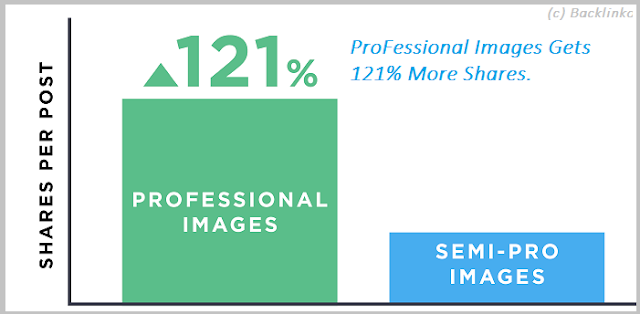







Hey Thank you for sharing this information.
ReplyDeleteSocial media marketing agency in Bangalore, Social media agency in Bangalore
Nice sharing
ReplyDeleteAs much as I do love copying and pasting my writing into 35 content tools, I must say that I am so without a doubt over the sheer amount of time I’m spending on this daily. . Aren’t there any companies that have invented one single platform that can handle every aspect of content creation? The only attractive alternative I’ve found up to now is INK for All It looks solid.
ReplyDeleteI quite like reading an article that can make people think. Also, thanks for allowing for me to comment! buy google business reviews
ReplyDeleteHey, Zubair thanks for sharing this wonderful article, it is very informative and helpful. I am working as a trainee social media manager in a social media agency in malad and this blog was helpful for me to improve my social media skills.
ReplyDeleteI just found this blog and have high hopes for it to continue. Keep up the great work, its hard to find good ones. I have added to my favorites. Thank You. affiliate marketing forum
ReplyDeleteI exactly got what you mean, thanks for posting. And, I am too much happy to find this website on the world of Google. شراء متابعين
ReplyDeleteI exactly got what you mean, thanks for posting. And, I am too much happy to find this website on the world of Google.a3trading
ReplyDeleteThank you for the insightful article on increasing social media shares! Your practical tips are incredibly helpful, especially the emphasis on creating epic content and adding social share buttons. I appreciate your honest approach and realistic advice, which makes it easier for bloggers with low traffic to see tangible improvements. The suggestions for using visual content and optimizing for mobile are particularly valuable. I'll definitely be implementing these strategies to boost my blog's social media presence. Thanks again for sharing your knowledge!
ReplyDelete